The Latest from TechCrunch |  |
- YC-Backed Glassmap Launches A “Find My Friends” For Facebook Users
- Eyeing The Indian Market, Facebook Partners With Saavn On Global Social Music Service
- With Clik, Your Smartphone Can Control Screens Everywhere
- Better Late Than Never: Hulu Plus Finally Arrives On The Wii
- Code Hero Is A Game That Teaches You To Make Games
- Crowd-Sourced Learning Platform Memrise Nabs $1.05M From Matt Mullenweg, Lerer Ventures And More!
- Apple’s iCloud Is No Dropbox Killer (It’s Much More)
- Yes, It’s True: Kids Are Tablet Fiends. And Gaming Apps Are The Winners
- With Mountain Lion, OS X Prowls Closer To iOS
- Podio Plugs Google Docs Into Its Collaboration Tools
- Kayak Partners With Trip Advisor To Integrate 60 Million Travel Reviews Into Hotel Search
- Samsung Galaxy Note Review: Head-To-Head With The Galaxy Nexus And Streak 5
- Nature Publishing Group Officially Launches New Interactive Textbook
- OS X Mountain Lion Brings The Mac Into The Game
- Test Drive Apple’s New Messages App Before Mountain Lion Launches
- Auraslate Is An Open Source Android Tablet For Hackers
- As OS X Mountain Lion Proves, Twitter Is Apple’s Social Network
- Not So Fast, Google: China Wants A Look At Your Motorola Deal First
- Surprise! OS X Mountain Lion Roars Into Existence (For Developers Today, Everyone This Summer)
- StockTwits Gets More Interactive With Conversations
| YC-Backed Glassmap Launches A “Find My Friends” For Facebook Users Posted: 16 Feb 2012 09:01 AM PST 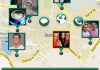 YC-backed Glassmap is a new mobile application publicly launching today that presents a viable challenge to realtime, location-sharing apps like Apple’s Find My Friends or Google Latitude. Where those two competitors focus on enabling social experiences on top of their own platforms or ecosystems, Glassmap is enabling a third alternative: realtime location tracking built on top of Facebook’s social graph. Yes, it’s like a “Find My Facebook Friends.” However, this app isn’t using Facebook check-ins to track your friends – it’s actually tracking them in real time, by running the app passively in the background. And that’s where Glassmap’s killer feature comes in: the startup is using “relay” technology to minimize the typical battery drains associated with realtime location-sharing apps today. To use Glassmap, you first have to authenticate with Facebook, then invite those friends you want to share your location with. For obvious reasons, it’s not going to immediately start tracking all your Facebook friends upon first launch – it’s an opt-in experience, and one that requires either an iPhone or Android. However, even if you don’t explicitly invite a Facebook friend to join, but they install the app on their own, they’ll show up in your friends list. If you would prefer they don’t see your location, you can toggle a switch to block them. Overall, the app itself is simple. There’s nothing much more to it than a Google map, a settings screen, and list of online and offline friends. But in this case, the simplicity works in its favor – the app is incredibly easy to use. Glassmap was founded by Geoffrey Woo, Jon Zhang and Jonathan Chang – three Stanford engineers who dropped out from their Stanford MS programs to start the company. They specialized in distributed systems, circuits, web and mobile development and industrial design. It’s this background that helped them design what may be Glassmap’s best feature: its relay technology. Before, typical location-sharing apps would drain a smartphone’s battery at about a rate of ~5% drain/hour. Glassmap, however, claims to be an order of magnitude (~0.5%/hour) more efficient. To accomplish this, its servers dynamically push and pull data from client devices. The server, which stores the state or context of all Glassmap clients, has more data than any one client has. This framework allows the app to take advantage of what’s happening locally and socially around the user to fix location more efficiently than having the app update every few minutes or as you change cell towers. “For example, if it’s 3 AM at night, and no one’s actually trying to look for you, there’s no reason to actively update your location all the time,” explains Woo. “But if I’m trying to meet up with you, I can pull in your location data dynamically, and I can do that in real-time, without killing the battery.” Although today is Glassmap’s public debut, it was actually soft-launched earlier this year on college campuses, starting with Stanford, where it’s now used by an estimated 10% of undergrads. As of today, Glassmap is live on 10 college campuses, and the company’s goal is to reach 50 more over the next 3 months. While the big goal is to build a better location-tracking application through technology improvements, there’s also a company philosophy that realtime location sharing is the future. They believe that startups like Foursquare, which requires manual updating, represent out-of-date technology. “We think that check-ins are an artifact of technology. We think that they’re a middle step in what location sharing will eventually be like,” Woo explains. “Having to pull out your phone and manually tag a location is pretty low-tech.” He’s really not kind to the lowly check-in, referring to check-ins as everything from “a fad” to “a novelty” to “a lot of work” throughout our conversation. But while Foursquare, for now, seems married to the concept of the check-in, it could move to automate or speed up the process for its users, while avoiding the privacy concerns of automated location tracking. What Glassmap pushes us to ask ourselves, is whether our realtime location can form the basis of a new social service beyond the college kid set, or whether realtime tracking an area that’s still best for family locator apps. Glassmap thinks it can be both. “We think there’s so many applications for location,” says Woo. “while we’re focusing on the market we understand the best [colleges], we want to be the general, de facto location sharing service. That is the ultimate goal.” The team was a part of this summer’s Y Combinator program, and also has funding from SV Angel and StartFund. |
| Eyeing The Indian Market, Facebook Partners With Saavn On Global Social Music Service Posted: 16 Feb 2012 09:00 AM PST Saavn, a startup that’s been called the Spotify for Indian music, has partnered with Facebook to launch its social and global music service on the social network. The integration, which debuted in December, has already brought over 700,000 new Facebook users to the network, says Saavn. Saavn (which stands for South Asian Audio Video Network) is an ad-supported digital music service for Bollywood, Indian and regional South Asian music available globally on Web, iOS and Android that allows users to create and listen to playlists for free; Saavn makes money via targeted display and rich media ad units for global advertisers. The platform is a little bit like Spotify in that it allows users to listen to Indian music on-demand and create and share playlists, and also adds an element of Pandora with a radio function. Users can create radio stations by song, and Saavn will show users similar songs to the initial track. The company boasts the most comprehensive catalogue of Indian music, licensed from over 200 content providers. While the service is free, premium features include offline access and more. Saavn has 1million-plus tracks under license, which is 99% of the known catalog across Bollywood, regional, and devotional music. With Saavn's partnership with Facebook, the startup launched an app that allows users to discover and share music from their Facebook Timeline, Ticker, and News Feed. It’s similar in some way to the integrations Facebook launched with Spotify and others last year. One of the big differences is that Saavn has a niche audience when it comes to the genre of music. And Saavn has struck global distribution deals with its content partners so that music can be streamed to any location. In fact, the service is available globally with users from 219 countries. Now, nearly half of Saavn's new registered users now use Facebook Connect. In its first four weeks as a Facebook Open Graph partner, daily new users of the Saavn Facebook application increased a whopping 40 times, with content shares increasing four-fold and monthly active users jumping from 35,000 to 785,000. These users have generated over 750 million Facebook story impressions since launch. Currently Savvn has 1.3 million users across India, Indonesia, the Phillippines, Turkey and even the U.S. For Facebook, Saavn could be one way in which Facebook increases its user base in India. The country is already a high growth area for Facebook, but there is still roomfor more user acquisition in the country. Savvn says the music is a particularly appealing way to bring users online in India, as music is an integral part of the country’s culture. As Saavn explains, “We are helping Facebook build local relevance in India through Indian music. Bollywood is a cultural phenomena that connects all of India’s 30+ languages and religions.” |
| With Clik, Your Smartphone Can Control Screens Everywhere Posted: 16 Feb 2012 09:00 AM PST  You’ve probably heard of Kik Messenger, a phone messaging app with the backing of Sequoia Capital. It turns out Kik was just the beginning of the company’s plans — today it’s launching Clik, which is even more impressive. Put simply, Clik can turn your phone into a remote control for any screen with a browser. CEO Ted Livingston demonstrated the app for me earlier this week. Here’s how it works: You point your desktop browser at ClikThis.com, which generates a unique QR code. Then you open the Clik iPhone or Android app, aim the camera at the screen, and the app uses the code to figure out which device you’re trying to control. Once it’s synced up, you can select YouTube videos from your phone, and they’ll play on the screen. The idea of turning a smartphone into a remote control isn’t new, but using Clik, the process of syncing up a phone to a screen is a ridiculously fast and easy, and it requires no extra hardware. Once you wrap your head around the concept, what’s really impressive is the speed. When Livingston demonstrated the app, he could play videos, jump ahead, and adjust the volume instantaneously. I tried it out in the TechCrunch office, which has some of the worst AT&T reception known to man, and the lag was just 1 or 2 seconds. Apparently, Livingston and his team have had the idea for Clik for years, and they spent much of that time developing infrastructure capable of delivering that speed. In the meantime, they realized the technology could also be used to power a super-fast messaging app (namely, Kik), so the team “left Clik behind” for a little while, Livingston says. And while the Clik app is limited to playing YouTube videos, that’s not the real vision. Instead, he says the app is more a proof-of-concept for potential partners, who may be in the video, music, photo, or games industries. Any online video service, for example, could use Clik to turn their smartphone app into a remote control for their desktop site. It’s particularly powerful because multiple phones can be synced up to a single screen — so you could challenge your friend to an online game, with both of you using your phones as controllers. Or if you’re throwing a party, you could have multiple DJs controlling the music from their phones. (On the second thought, that last scenario could turn into a disaster). For now, you need an Internet browser for Clik to work, which rules out most TVs. Livingston said he’s currently targeting college students, who consume most of their media on computers anyway. In the long-term, however, it sounds like he has a plan for getting onto TVs too — in fact, he argues that this is a better approach to creating Internet-connected “smart” TVs. Rather than trying to build and push entirely new devices onto the market, Livingston says that with Clik, “Every screen just becomes a dumb output for your smart remote.” You can download the iPhone and Android apps here. Clik is also starting to look at partnership requests, through the partner@clikthis.com email address. |
| Better Late Than Never: Hulu Plus Finally Arrives On The Wii Posted: 16 Feb 2012 08:22 AM PST  The folks over at Hulu originally promised Wii users would have access to their Hulu Plus streaming service by the end of 2011, but things didn’t exactly pan out the way they had hoped. Well, after a few extra months of waiting, the Nintendo-faithful are finally being rewarded for their patience: the Hulu Plus app can be downloaded from the Wii Shop Channel. The app itself is free, but actually using it will cost users the standard $7.99/month. While I’m glad Hulu finally managed to make good on their word, their work isn’t over yet. 3DS owners are still patiently waiting for their chance to stream back episodes of The New Girl, and let’s not forget that Nintendo has been hard at work on the forthcoming Wii U console for months now. With any luck streaming content providers like Netflix and Hulu can quickly adapt to that new multi-screen paradigm. After all, what better way is there to revel in togetherness than for two people to watch two completely separate video streams at the same time? Joking aside, it’s heartening to see Nintendo get serious about streaming content so late into the Wii’s lifespan. As their hardware prices drop (and you can bet that the Wii will sink below $150 at some point), the Wii could eventually find itself competing with other low-cost streaming devices like the Roku 2 series. While the Wii would come up short up in terms of PC connectivity, its decent web browser and support for services like Hulu and Netflix could bolster its adoption into even more non-gamer households. |
| Code Hero Is A Game That Teaches You To Make Games Posted: 16 Feb 2012 08:15 AM PST “Shoot code here!” Don’t you wish all programming were that easy? You’re working on a huge PHP project for work and you need a dynamic table and all you do is whip out your code gun and shoot some into your IDE. Now you can, at least in a limited sense. Code Hero is a Kickstarter project that teaches you to program games using Unity or Javascript. You can build games using ready-made building blocks and progress through increasingly difficult levels as you become a gaming master alongside your guide, a robotic Ada Lovelace. The Unity game engine that Code Hero teaches you how to code in is the ultimate indie game development powerhouse. You can use Javascript, C#, and Python-like Boo to write games that run on everything: Mac, Windows, iOS, Android, XBox 360, Playstation 3, Wii, Web player, Flash, Native Client… You can put what you make into the App Stores and have your creations for sale to start your own indie game company! Master the Unity3D game engine from the inside out to make games of your own and become the next code hero! $42 gets you a pre-order of the game and lesser donations get you sneak peeks and discounts on the finished product. You can also sponsor the makers by sending along a few thousand in order to help kids learn how to program games instead of stare at ready-made titles blankly for hours at a time. |
| Crowd-Sourced Learning Platform Memrise Nabs $1.05M From Matt Mullenweg, Lerer Ventures And More! Posted: 16 Feb 2012 07:38 AM PST 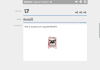 Memrise, an online community that attempts to teach people languages through crowdsourcing, is announcing its $1.1 million in seed financing today, from Matt Mullenweg’s Audrey Capital, Avalon Ventures, Balderton Capital, Lerer Ventures, Zynga Boston head Nabeel Hyatt, former Facebook data head Jeff Hammerbacher, Bill Warner, Scott Heller, Walt Winshall and Ken Baumann. Memrise incorporates a unique way of teaching and teaching foreign words; It crowdsources Mems, or Mneumonic devices from its community and then imparts them to users through online lessons involving animated gifs (below). The startup uses a gardening metaphor to represent a student’s journey — each Mem you learn is a plant, your total sum knowledge is a garden, etc. I’m still sort of doubtful that any online education model works, but right now I have six Mandarin “plants” sprouting, which is a lot more Mandarin than I knew before Memrise. Founder Ed Cooke swears by this five minutes a day of Mandarin, and has kept bugging me about how I should continue my Chinese language learning after this post. I’ll let you know how it goes. Founded by Cooke, who happens to be US memory grandmaster, and Greg Detre, a Princeton Neuroscience PhD, the community attempts to position itself against pre-existing online education properties like Kahn Academy by its novel crowdsourcing model and testing process. “We believe that learning and testing should not be separated but that both, are, forms of learning when done right,” Cooke tells me. “The vast majority of people experience learning as an anxious boring thing that they’d rather not do,” Cooke continues, “With Memrise we’re trying to help people learn quickly and painlessly — Take all the pain out of learning and turn it into a recreational activity.” Right now the service is focused on teaching Mandarin, French, Spanish and Italian, but Cooke says that SAT vocabulary will be coming in the next twelve months in addition to “phrase” learning instead of just words. Mobile apps and more languages are also in the pipeline. |
| Apple’s iCloud Is No Dropbox Killer (It’s Much More) Posted: 16 Feb 2012 07:33 AM PST  With today’s reveal of the next version of OS X - OS X 10.8, aka Mountain Lion – Apple is more deeply integrating its iCloud service into the operating system itself. No longer will storing your documents in the cloud feel like an extra, value-added feature – it will feel like part of the OS itself. The cloud is just another drive, Apple seems to say, and saving to the cloud should look and feel no different than saving to your Documents folder or your Desktop. The idea, of course, is not novel. It’s what startups like Dropbox are doing today: making a drive that appears like any other, but that can be accessed from any machine. While on the surface, it’s easy to dub iCloud “Apple’s version of Dropbox,” the truth is actually more complex: it’s about building a new computing paradigm. In testing the new iCloud integration in Mountain Lion, a file could be open in multiple locations – say, your Mac, iPad and iPhone – and when a change was made, it would appear almost instantly across all three devices in real time. You don’t have to wait for a notification, or reload the file. It just appears. While the immediate thought is that iCloud is rapidly turning into Apple’s own, improved version of Dropbox, it’s also a fierce competitor to Google Docs, and the long-rumored Google Drive. With Google, however, the philosophy is that file creation itself can be migrated to the cloud. An online office suite is “good enough,” if not as good, as a native one. And “good enough” will win due to ease of use. With almost a completely opposing view, Apple’s iCloud is doing the reverse: bringing the capabilities of the cloud to the richer, more robust native apps. This includes not just office apps in iWork, but through the use of developer APIs, it will extend to any apps that need to be iCloud-enabled. Although today, iCloud support is more limited for third-parties, the APIs will improve in time. Eventually, any app running on the Apple platform (desktop or mobile), will have the tools to move data between its different installations. To make the transition to the cloud seamless, Apple has embedded the cloud deep into the new version of OS X, right down to the “Open” and “Save” dialog boxes. Mac Store Apps will be able to immediately save to either the local file system or iCloud. The iCloud is also baked into the Finder, showing a realtime list of files, sorted by application. And managing those files has an iOS-like flair: you drag and drop them on top of each other to make a folder, for example. And even the background here looks like the iOS springboard. But Apple’s iCloud is not just about building a better Dropbox – it’s about keeping everything in sync: Mail, Contacts, Calendars, Reminders, Bookmarks, Notes, Photos, Accounts, and more. For now, the end user sees iCloud as this Internet location, as represented by a new choice to make: “save to iCloud?” As if the iCloud is merely an online storage bin! But this almost feels like a transitory step between the world we’re accustomed to - that of physical hard drives – and a future in the cloud. The funny thing about this in-between step is that it somewhat misrepresents the cloud in its attempt at simplicity. The cloud is not actually a “hard drive in the sky” (hello, Microsoft). It’s a fabric that allows us to maintain a single computing environment, no matter where we are or what device we use. |
| Yes, It’s True: Kids Are Tablet Fiends. And Gaming Apps Are The Winners Posted: 16 Feb 2012 07:27 AM PST  If you own a tablet and have children, chances are that this will not come as news to you. For those who don’t but work in mobile, it’s something worth remembering when you’re concocting up your next big product: Kids are crazy about tablets. According to some research out today from Nielsen in the U.S., in households that own a tablet, seven out of 10 children under the age of 12 use them. That usage is on the rise: those numbers are for Q4 2011, and are a nine percent increase on the quarter before. We’ve seen a lot of moves already from large companies looking to court kids in the tablet space. They include companies like Amazon moving into children’s publishing to boost kids’ content for their Kindles. And Apple has also been stepping up, in January laying claim to 20,000 educational apps in the App Store, and 1.5 million iPads being used in schools. But while that sounds very high and noble, this is not, by a country mile, the most popular content, according to Nielsen. That honor goes to games, with 77 percent of kids playing things like “Angry Birds” (my son’s favorite) or the knock-off “Cut the Birds” (my daughter’s). Educational apps come only second at 55 percent. Tablets are also, it seems, joining games consoles, books and toys as distractions for kids when they are taken out in public: 55 percent of parents say that kids use their tablets while traveling; 41 percent use them in restaurants. Finally, Nielsen observes that most of children’s tablet use is about solitary entertainment: only 15 percent of kids use them for communicating with friends and family. That could spell an opportunity for someone. (Image: flickingerbrad on Flickr) |
| With Mountain Lion, OS X Prowls Closer To iOS Posted: 16 Feb 2012 07:10 AM PST  Ever since Apple released OS X Lion, its desktop operating system started the long trek towards iOS, Apple’s other, more popular operating system. With the next version of OS X, Mountain Lion (released today as a developer preview), OS X will prowl even closer to its iOS cousin. A number of the new features in OS X come directly from iOS. These include deeper iCloud integration, Messages, Reminders, Notes, a Notification Center, a Game Center, AirPlay, and built-in sharing to Twitter, email, and more. As time goes on, Apple is building more and more iOS features into OS X to create a more seamless experience between the two. As Apple CEO Tim Cook mentioned earlier this week at a Goldman Sachs conference, many more people’s first experience of an Apple product is an iPhone or iPad than a Mac. “The iPhone started to introduce Apple to hundreds of millions of people who had never met Apple before,” he said. This the famed halo effect of the iPhone is orders of magnitude larger than it was for the iPod. People who buy an iPhone are more likely to buy a Mac, and when they do buy a Mac they are going to expect a familiar experience. Of all the iOS features being ported to the the Mac, the most significant ones are iCloud, notifications, and social sharing. Of course, iCloud is already a part of some Mac desktop apps like iPhoto, but with Mountain Lion it will embrace iWorks docs. All of your docs will be synced to the cloud, eliminating the headaches of keeping track of different versions. Apple could open up this iCloud functionality to other apps as well, making it a key feature of the OS (but it is going to have to increase the free storage from the measly 5 GB it offers now). iCloud is the link between iOS and OS X apps, and it will only keep growing. Apple’s own desktop apps such as Safari will start featuring the sharing button icon familiar to iOS users (the box with the right-facing arrow coming out of it). This will allow users to share a web page, photo, or document via email, as a message, to Twitter, or other services. In this way, sharing will be baked right into the OS. Facebook isn’t included as an option here yet, but that could happen if the two companies ever work out their differences. Finally, adding push notifications to the desktop could be the biggest change of all. Anyone with an iPhone or iPad knows how addictive the app notifications can be (or annoying, if it’s not your iPhone). Notifications have become the new message bus—persistent, always in your face, and realtime. They are IM for apps, and increasingly they are the way our machines talk to us, pulling us into an app with constant pings saying, “Hey, something just happened.” These push notifications will start with Apple apps, but will soon become available to developers via an API. As iOS developers create more Mac companion apps, you should start to see the same notifications pop up whether you are on your iPhone, iPad, or Mac. |
| Podio Plugs Google Docs Into Its Collaboration Tools Posted: 16 Feb 2012 07:00 AM PST 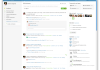 Startup Podio says it just addressed one of the top feature requests from the 40,000 companies that use its collaboration tools — it now integrates with Google Docs. When TechCrunch’s Alexia Tsotsis wrote about Podio a year ago, she called it “Yammer with its own app store and app builder.” Judging from the demo I saw earlier this week, many aspects of the basic interface will indeed feel natural to Yammer users (or really anyone who can handle a threaded conversation), but as Alexia’s description suggests, Podio’s real selling point is extensibility — if Podio doesn’t have a feature you want, you can build a simple app for it, and the company also integrates with other online services through its APIs. One of the company’s goals, says VP of Apps Ryan Nichols, is getting as much information into Podio as possible. He argues that existing chat and project management tools can create an unnatural divide — you do your work, and then you go to a website where you talk about doing your work. Podio, on the other hand, should be the place “where you actually get work done.” So everything on the site is associated with a file. You can create a conversation and assign tasks around a document or a spreadsheet, replacing the tedious and confusing back-and-forth that can happen over email. Until now, however, you couldn’t do that with Google Docs — or rather, if you wanted to include Docs, you had to use a clumsy workaround like pasting the links into Podio and hoping the invites and permissions worked properly. With the new integration, Google Docs work like any other file in Podio. This builds on a feature released last December, Podio for Google Apps, which allows you to turn Gmail messages into actionable tasks. With these integrations, Podio is hoping to both appease existing customers and reach new ones. However, in Europe (which makes up 40 percent of Podio’s customer base, and a higher percentage of premium customers), Nichols says penetration of Google Apps is relatively low, so there’s also an opportunity to introduce Apps to Podio customers. |
| Kayak Partners With Trip Advisor To Integrate 60 Million Travel Reviews Into Hotel Search Posted: 16 Feb 2012 06:59 AM PST  Kayak is boosting its hotel search today with the integration of hotel reviews from Trip Advisor into search results. Via an agreement with the reviews giant, Kayak will be integrating all all TripAdvisor reviews into the Kayak Hotel Search. Simply put, when you search for a hotel on Kayak, all of the over 60 million TripAdvisor reviews will be included in the KAYAK search results. In October, Kayak launched a hotel Recommendations filter that allowed users to narrow results by expert recommendations, and pulled in reviews from Frommer’s and Budget Travel. Users will also be able to filter search results by TripAdvisor as well, ticking off a box will filter out any non-TA reviewed properties. When you filter hotels by Trip Advisor ranking, you’ll see how many stars each hotel received on Trip Advisor, where the hotel rated overall (excellent, very good, average, poor etc.) and what the hotel’s rank is on TripAdvisor in the destination. The feature will be launching in the US and the UK today will be rolling out globally and mobile apps soon. Considering TripAdvisor’s place as the leader in user-generated reviews in the travel space, this is a big content win for Kayak. After a search for what hotels are available for a given trip on Kayak, I tend to go to TripAdvisor afterwards to checkout which hotels had the best reviews in my price range. And Kayak says that most of its users exhibit similar behavior as well. Clearly, by incorporating these reviews in search results, Kayak is saving users time. For TripAdvisor, the Kayak integration will certainly help spread the reach of the site’s reviews into other travel portals. The financial terms of the deal were not disclosed. TripAdvisor also has similar deals in place. For example, Expedia already integrates travel reviews from TripAdvisor. With the IPO on hold, Kayak has been heads down on product development over the past few months. In December, Kayak redesigned its iPad app and consolidated the app with its iPhone cousin. The company’s website most recently got a big UI upgrade, creating a more universal and comprehensive consumer experience across all Kayak platforms: web, mobile web and apps. Kayak cleaning up and innovating as the company battles with Google in the travel search space. |
| Samsung Galaxy Note Review: Head-To-Head With The Galaxy Nexus And Streak 5 Posted: 16 Feb 2012 06:42 AM PST  If last week’s showdown between the Droid 4, Droid 3, and iPhone 4S didn’t get your blood pumping, prepare yourself for the heavyweight round. We’ve got the hotly anticipated Samsung Galaxy Note going up against the Dell Streak and the beastly Galaxy Nexus. Obviously the Streak is a somewhat older device, but it’s very similar in size to the Note which should give former Streak owners a good idea of what to expect out of the Note. Meanwhile, the GalNex is yet another huge screen that Note enthusiasts are probably considering, as well. Onward! The Streak is just a hair thicker than the Note, at 10mm compared to the Note’s 9.7mm waist line, and sports a smaller 5-inch screen. The Streak can also be used with a capacitive stylus, though it really can’t compete with the pressure-sensitive Wacom-style S Pen. And to be quite honest, the Streak can’t compare with the Note in terms of performance either. That’s not to say the Streak is a bad phone, but it’s simply too outdated to show any real competition in the spec department. For example, the 5-inch Streak display only has a resolution of 480×800 while the Note boasts a 1280×800 resolution on a 5.3-inch HD Super AMOLED screen. The Note is powered by a 1.5GHz dual-core processor whereas the Streak runs on a 1GHz single-core processor. So again, the Streak is duking it out based on size similarities rather than performance, but the Galaxy Nexus is a different story. Anyone who’s interested in the Galaxy Note is down for a giant screen, which means the Ice Cream Sandwich-flavored Galaxy Nexus is probably in the running too. Obviously the G-Nex doesn’t have a special stylus like the Note, but it does have Android 4.0 Ice Cream Sandwich which could be way more valuable than an S Pen, especially for you die-hard phandroids. (Who knows when ICS will come to the Note?) The Nexus is a bit smaller than the Note (but what isn’t?), measuring 8.9mm thick and boasting a 4.65-inch 720p display. That means pixel density on the GalNex is far greater than that of the Note — a difference of 316ppi vs. 285ppi. The Note has a better spec’d camera at 8-megapixels vs. 5-megapixels but that’s not the best determiner of quality. To be honest, neither camera is all that inspiring but the fact that the GalNex camera allows for so many extra cool features (like facial unlock and Google Hangouts) perhaps gives it a leg up. At the same price, I’d have to say the value return is likely better on the Nexus unless your profession really calls for that S Pen functionality. As I mentioned in our initial impressions video, the Note’s S Pen only seems worthwhile in a few very specific circumstances. It’s fun and all that jazz, but doesn’t bring with it the same varied functionality as ICS. |
| Nature Publishing Group Officially Launches New Interactive Textbook Posted: 16 Feb 2012 06:34 AM PST  Last spring I wrote about Nature Publishing Group’s plan for a $49 electronic textbook packed with interactivity and unlimited content updates for life. The original publication date was scheduled for September 1, 2011, but for a variety of reasons the release was pushed back. Today marks the official launch of “Principles of Biology”. This book is “born digital”, according to Vikram Savkar, SVP & Publishing Director at Nature Publishing Group, and is the first in a line of texts that NPG plans to release for the life and physical sciences. It’s not an e-book or fancy PDF, but a dynamic interactive website that can be customized by the instructor, contains built-in assessments that students can take, and works appropriately on any device that can access it: desktop, tablet, or phone. In fact, Savkar’s group struggled with whether to even call this a “textbook”, or push for something more descriptive like “interactive textbook” or “i-text”. They finally settled on boring ol’ “textbook” because although they’ve updated the actual college text as a product, they have not (yet) changed how college texts are selected and sold. Professors and instructors generally select the texts for their class and although this book may have been born digital it’s a fair bet that most college instructors weren’t. These folks appreciate a little familiarity. At the end of the day, NPG has a product to sell, and they need to make sure it makes sense to their market. Another example of how this new text straddles the old and new worlds: it has a beautiful cover page. This page serves absolutely no functional purpose, and is in fact a distraction to digital natives: it’s one extra click between you and the content you want! But the purchasing audience (again: instructors, not students) like the familiar connotations of the cover page. After that, though, “Principles of Biology” is something new entirely. The instructor can modify the organization of the modules, or select to omit some modules altogether from the version used in their class. Diagrams and figures can come to life through animation. Examples can leverage drag-and-drop tools to interactively reinforce key concepts. And each student’s copy is personalized — for the life of the book — with assessments. The instructor can review each student’s assessments and get good insight into where a student might benefit from additional instruction. The $49 purchase price is certainly a novelty in the realm of college textbooks, which normally sell for several times that amount. The dirty secret in college textbooks is that the average text is resold three times after the initial purchase. From the publisher’s point of view, this is three lost sales, so they inflate the retail price to try to make up for this. NPG’s book won’t be resold — it’s tied to an individual student — so they can keep the price low. As great as “Principles of Biology” is right now, it’s not without some warts. Because it’s basically a really fancy website, it requires network access. There’s an Adobe Air application that allows desktops and laptops to access the book offline, but tablets and smartphones don’t yet have that option. Savkar assured me that there’s a plan in the works to remedy that situation, but it’s not ready for the product’s official launch. Another flaw, at least right now, is that the page navigation controls are bloody small on a smartphone’s display. They’re also painfully small when using the Amazon Kindle Fire’s browser. Savkar agreed with me, and pointed out that updates get pushed to the product every second Tuesday. These updates include content and functionality, so it’s quite likely that a forthcoming update will improve pagination on smaller screen devices. It’s worth pointing out, though, that in all other respects the book performed beautifully on the platforms with which I tried it: my Linux laptop, my iPhone, and my Fire. Animations play in the proper format for the device being used, and the content resizes nicely for the various sized screens. A lot of engineering and design effort has gone into the book, and the results show it. NPG is taking a bit of a risk with this book, but they’re pretty confident that they’re on to a winner. A typical college textbook usually takes about five years to get to market. Savkar hopes to reduce this to 18 months for their texts. And their all-digital product avoids printing and distributions costs, which allows them to more easily enjoy a global focus. Savkar informed me that universities in Nicaragua and Portugal had just this week decided to use “Principles of Biology”. |
| OS X Mountain Lion Brings The Mac Into The Game Posted: 16 Feb 2012 06:20 AM PST  Gamers, start your engines, lift your fruit-slicing swords, and lace up your Temple-running shoes. Game Center, Apple’s gaming/social hub for iOS, has finally made it’s way over to the more mature Apple OS, OS X Mountain Lion. This is huge. Not because you’ll be able to enjoy the features of Game Center while playing around on your Mac (which will likely be great fun, too, I’m sure), but because gaming will now bust through the platform barrier allowing you to duke it out with anyone on just about any Apple device. That’s right. We’re no longer in the era of PC-to-PC/phone-to-phone gaming as OS X Mountain Lion will enable Mac-to-iPhone, Mac-to-iPad, and Mac-to-iPod touch gaming. Like I said, that’s huge. Apple claims to have over 100 million registered users and 20,000+ Game Center-enabled games on iOS, which is a solid starting point. Of course, developers will have to go in and tweak their apps to provide a beautiful gaming experience across all of these devices, but according to MG’s account of the cross-platform gaming in action, “it works very well.” |
| Test Drive Apple’s New Messages App Before Mountain Lion Launches Posted: 16 Feb 2012 06:09 AM PST  Members of the general public will have to wait a few more months before they can play with Mountain Lion proper, but one of the update’s newest features is ready for a taste of the limelight. Apple has just made their revamped Messages app available for everyone to download, but don’t go looking for it in the OS X App Store. Since Messages is still in beta, interested users will have to download it from Apple’s website instead. Be warned though — Messages will only work if your Mac is running OSX Lion with all of the recent latest in place, so all of you still chugging along with Snow Leopard (like yours truly) will have to sit this one out. If you choose to take the plunge, you’ll find that Messages replaces iChat almost completely, though Apple notes that iChat services will continue to work. While Messages retains support for all the major messaging protocols, the biggest addition to the mix here is seamless support for iMessages. Conversations over iMessage that are initiated from a Mac carry over to any other iOS device that’s tied to the the same Apple ID, which makes for an easier transition as users bounce between their myriad Apple products. Messages also allows for dead-simple multimedia transfers between users on Macs and their iOS compatriots, as dragging images and video into a conversation sends it over to your buddy post-haste. FaceTime calls can also be initiated from within Messages, though The Verge notes that FaceTime will still exist as a separate application. If Apple could somehow fold SMS support into the app we could be looking at a real winner, but these are early days for Messages — hopefully the best is yet to come. |
| Auraslate Is An Open Source Android Tablet For Hackers Posted: 16 Feb 2012 06:02 AM PST  If you’re sick of firmware lockdowns and failed reflashings on your other Android tablets, the Auraslate may be for you. It’s basically an Ice Cream Sandwich-compatible tablet built from the ground up for hax0rz and programmers alike. There are two models – the 7-inch 726B and the 10-inch 1026 – and the 1026 can run the latest version of Android. You can upload any version you want, however, and even the hardware is open source in that you receive a hardware source disk for about $20 extra. To be clear, you won’t be blazing through web pages on this thing or playing high-end video games. For about $130, you get a standard Android CORTEX A9 tablet from a Chinese OEM that you could get for about $95 if you really dug around. However, Auraslate is promising open source software updates for their hardware and you also get a support community and the source code. This sort of package is ideal if you’re working on an Android hardware project, for example, as you will be able to talk with a community of hackers dealing with the same hardware and software rather than picking up a fly-by-night tablet from China and hoping it works. Auraslate just launched (thanks tipster!) so we’ll have to wait and see how popular and useful the product becomes. However, as a tool for developers it seems that the founders’ hearts are in the right place. |
| As OS X Mountain Lion Proves, Twitter Is Apple’s Social Network Posted: 16 Feb 2012 05:57 AM PST 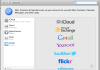 At Apple’s WWDC event last June, Twitter made a new best friend: Apple. The tech giant announced that it would bake the social network into every single iOS device by way of the new iOS 5 software. This left many stunned for two reasons. 1) Apple rarely does such deep partnerships with third-parties. 2) It wasn’t Facebook. It was all-around a huge win for Twitter. And a win for Apple as well, as it has been proven throughout the years that they don’t get social — a subject which was a topic of debate again yesterday coincidentally. Apple needs to build it’s own social network, Dan Frommer argued! No, they need to get their social platform right, argued TechCrunch editor Eric Eldon. Well, today they’re taking a big step: by doubling down on Twitter. Apple has just revealed that Twitter is also going to be baked into the latest version of OS X, Mountain Lion. This means that every single new Mac sold beginning this summer will have Twitter functionality built in. And all of the older ones that upgrade will have it too. There are now just over 60 million Macs out there. Again, a huge win for Twitter. Twitter CEO Dick Costolo said in December that following the iOS 5 integration, Twitter monthly sign-ups jumped 25 percent. iOS already has a much larger user base than the Mac does, but still, Twitter could see another double digit jump from this integration as well. More importantly, Twitter has now firmly established itself as not just the iOS go-to social service, but Apple’s go-to social service. Sure, Apple could always rip Twitter out of iOS and OS X at any point in the future, but doing so would now piss off users who are being trained to expect it as an Apple core OS feature. For a service still not making a ton of money and as such, has its future questioned constantly, this is important. It’s a huge endorsement. It’s also big news for Twitter because it opens up a whole new world for the service as a method of authentication. With iOS, apps can choose to use Twitter to ease new sign-ups — allowing people to get going with one or two clicks. Now Mac apps will be able to do the same thing. I don’t think there’s any question that Facebook still dominates this authentication space, but Twitter’s Apple alliance is making them much more compelling for this purpose — for developers, at the very least. Just last week, some were criticizing Twitter for seemingly wayward focus. Today, they just scored a second massive partnership with the most valuable company on the planet. That sure seems like a sign of good focus to me. |
| Not So Fast, Google: China Wants A Look At Your Motorola Deal First Posted: 16 Feb 2012 05:51 AM PST  Google has overcome two big regulatory hurdles in getting its $12.5-billion acquisition of Motorola Mobility approved by both U.S. and European regulators. China has until March 20 to decide whether or not it will wave through the deal, too. The country’s Anti-Monopoly Bureau is now reviewing the deal — a routine part of the procedure for companies that make more than 400 million yuan ($63 million) in China and 10 billion yuan ($1.6 billion) globally. (Google reported revenues of nearly $38 million for 2011.) Now some think that China might use the opportunity to get Google to bring back its search business to the Mainland from Hong Kong. Google has had a thorny relationship with China, and in 2010 relocated the bulk of its operations — its search business — to Hong Kong after allegations of hacking by Chinese authorities. But China also spells a huge opportunity for the company: Android devices are selling like hotcakes on the mainland — with Q3 figures from Analysys International putting Android’s smartphone OS share in the country at nearly 60 percent (effectively swapping places with Nokia’s Symbian, which was 23 percent). However, Google is, at the moment, missing out on a lot of the benefits of that, with every OEM, carrier, internet portal and their mothers offering forked versions of the OS, complete with third-party app stores, and other services that disintermediate the company. Its search business, as of Q3 2011, had dropped to around 17 percent of the market, with local companies like Baidu dominating the space. The Bureau will decide by March 20 whether to put the deal through another stage of the review process. Google first filed for approval in September 2011. And according to a report in Reuters, there could also be a twist: citing two analysts in the area, it notes that regulators could use the deal as “leverage over Google” for its move to Hong Kong, to begin a “dialogue” with authorities over how Google could return to doing business more fully in China. However Google’s negotiations go, it seems unlikely China will seek to halt the deal altogether. Edward Yu of Analysys International, speaking to Reuters, said that if China does object, the deal will fall apart. But with China gearing up to replace its party leadership, he said: “I don’t think there will be anything extreme” on the cards in terms of decision-making. There have been a lot of question marks over what, exactly, Google wants most in a Motorola acquisition. There is the question of patents, for sure — 17,000 already in existence and applications for a further 7,500. But even if Google has said it would run Motorola as a separate business unit, owning a handset maker could give the company a crack at making its own range of Android devices that it could sell in countries like China, creating a foothold for other money-making services. Bargaining over growing its business in China may well fit into a wider Google strategy anyway, with reports (like this one from the WSJ) that the company is on a hiring run in the country again, picking up engineers, sales people and product managers, as well as launching new services this year. |
| Surprise! OS X Mountain Lion Roars Into Existence (For Developers Today, Everyone This Summer) Posted: 16 Feb 2012 05:31 AM PST  Confirmed: Apple can still surprise. On July 20 of last year, Apple began a journey. With OS X Lion (aka OS X 10.7), the company started taking some of what they had learned from iOS, and the iPad specifically, putting in their more mature OS. Today, that transition continues with OS X Mountain Lion. Yes, Apple is already ready to show off the next version of OS X — technically 10.8 — just seven months after the last version was released. Actually, it hasn’t even been a full seven months. But given how quickly iOS development is moving, Apple wants to make sure OS X can keep up. For the past week, I’ve been using an initial demo version of OS X Mountain Lion. To be clear, it’s not quite complete yet, but it’s already fairly polished. With that in mind, Apple will be releasing a developer preview of Mountain Lion today to Mac developers. And the plan is to release the new OS sometime this coming summer. So what’s new? The best way to think of OS X Mountain Lion may be to think back to OS X Snow Leopard (10.6). If you recall, Apple positioned it to be a smaller upgrade to OS X Leopard (10.5), hence the naming convention. My sense is that the same is true here — and again, hence the naming — but Apple isn’t really positioning it that way. Instead, they view it as the next step towards a more unified Apple ecosystem. To be fair, while Snow Leopard mainly focused on improvements in speed and size, Mountain Lion actually packs a bunch of new features. Much like they did with OS X Lion, Apple is focusing on ten key ones (though there are dozens of other changes). I’ll give the rundown of those first. iCloud Apple says there are now over 100 million iCloud accounts. With Lion, iCloud had a number of points of integration. But they were tacked on after the initial release. With Mountain Lion, the connection is much deeper. Actually, from the first screen in the setup assistant, you’ll now be asked to set up iCloud. One key addition is Documents in the Cloud. In iOS 5, apps like Pages take advantage of automatic saving to iCloud. With OS X Mountain Lion, the circle is complete as all documents in the iWork suite of apps will save this way as well. In the Document Library, you’ll actually now see a realtime list of all your documents stored in iCloud sorted by application. And you can create folders of documents simply by dragging one on top of another. Again, very iOS-like. And the editing process between Mountain Lion and iOS 5 is seamless. You can change something on your Mac and almost instantly, the change will happen to an open document in iOS as well. Very nice. Messages This is a new app built right into the OS itself. It technically replaces iChat, but with some tweaks, you can find that old interface as well. But the focus now is on a unified dashboard of all your messages, meaning yes, iMessages as well as IM messages. Heavy iMessage users are going to love this. Apple says there are already over 100 million registered iMessage users and that 26 billion iMessages have been sent since the iOS 5 launch in October. The best elements of iMessages now come over to Messages, including delivery and read receipts. You can drag and drop both photos and videos from OS X to send them to iMessage users on iOS. You can also FaceTime right from within the app. And there’s group messaging. Yes, the good old IM protocols still work as well. You can still hook up AIM, Google Talk, Jabber, and Yahoo Messenger by default. One thing you can’t do is message between the various services to iMessage. So, for example, you can’t send an iMessage to an AIM users and hope to continue that coversation on your phone later. And, of course, SMS won’t work with Messages, it’s iMessage-only. Good news: Apple is actually releasing Messages as a public beta today on Apple.com. The final version will ship with Mountain Lion in the summer. Reminders If you’re using iOS 5, you know what Reminders is — it’s Apple’s to-do list app. Now it’s coming to OS X as a stand-alone app. Previously, these were awkwardly baked into Calendar in OS X, not anymore. As you might imagine, thanks to iCloud, all of your Reminders will stay in sync between iOS and OS X Mountain Lion. Notes Same deal as with Reminders, Apple has taken an iOS app and built a stand-alone OS X version. But the new version is beefed up, you can include photos. And you can pin a note to your desktop (like a sticky note — “Stickies” still exists as a separate app too, FYI). This works with iCloud too, obviously. And yes, Notes has been removed from its former awkward home in the Mail app in OS X. Notification Center One of the hallmark features of iOS has long been Push Notifications, now they’re coming to OS X in Mountain Lion. And to make them manageable, the OS is getting a Notification Center, not unlike the one iOS gained in version 5. The Notfication Center in Mountain Lion resides to the right of any screen you’re on. Hidden by default, you trigger it by hitting the dot-within-a-circle button in the upper right hand side of the menu (or by doing a two-finger swipe on a multi-touch trackpad — though this wasn’t working yet in the version of Mountain Lion that I tested). Doing this will shift your desktop to the left to show all your notifications in a way very similar to iOS. There are also two types of Push Notifications you can get in Mountain Lion: Alerts and Banners. Alerts pop-up and give you the option to “close” or “show”. Banners show up for five seconds in the upper right of your screen then fade away (think: Growl). These notification types are configurable (and you can choose not to receive notifications for any app). In the version of Mountain Lion that I used, only Apple apps (Calendar, Safari, Reminders, Messages, Mail, App Store, and Game Center — more on that in a bit) could receive Push Notifications, but fear not, there is a developer API. This means that all third-party apps will potentially have access to the feature as well — or at least those sold through the Mac App Store, I believe. Share In iOS, it’s easy to share something from just about all of the core apps. In OS X, it hasn’t been. With Mountain Lion, you’ll now see a Share button (the right-facing arrow you’ve see in iOS) in many of the apps. In Safari, for example, you’ll now be able to send any website you’re on with two clicks to Mail or the new Messages app. In other apps, you’ll able to send directly to AirDrop from the drop-down. And depending on the app, you can do the same for photos, videos, and documents as well. One nice touch is that Share isn’t limited to Apple apps — Apple has worked with Vimeo and Flickr so that you can send videos and pictures to those respective services from the drop-down. And there will also be a developer API for the Share box. Though my understanding here is that this will only be on a per-app basis. Meaning a Facebook app, for example, could include a “share to Facebook” link in the Share button drop-down but only for that app. System-wide sharing options will require dealing with Apple — again, as Vimeo and Flickr did. Long story short, no, Facebook isn’t in the system-wide drop-downs. At least not yet. But another app is… Just as with iOS 5, Twitter integration is coming to OS X Mountain Lion as well. And again, this is system-wide, meaning you can share just about anything from anywhere to Twitter with two clicks. If you’ve used the integration in iOS, the Tweet Sheet will look familiar to you. Geotagging will work from here as well. And, of course, attachments. You’ll be able to attach photos, web links, and even Mac App Store links. You’ll be able to sign in to your Twitter account from the settings area in Mountain Lion (technically, it’s under Mail, Contacts & Calendars). However, unlike iOS, I’m told that you won’t be promoted to download the Twitter for Mac client. Instead, Twitter is mainly meant to work in the background for when you want to socially share something. (Meaning there is no built-in way to view your Tweet stream.) But Tweet notifications for @replies and DMs should eventually come into the new Notification Center in Mountain Lion, I’m told. Third-party developers will be able to take advantage of this Twitter integration as well, just as they have been with iOS. And you’ll be able to update your Contacts app with Twitter profile pictures. Game Center As I alluded to before, another app making the jump from iOS to OS X is Game Center. Apple says that their gaming social network now has over 100 million registered users. And there are over 20,000 Game Center-enabled games for iOS. That should get a considerable shot in the arm now that there will be Mac support as well. What’s really promising about Game Center in Mountain Lion is that it’s not just about Mac-to-Mac gaming, it will enabled Mac-to-iPhone, Mac-to-iPad, and Mac-to-iPod touch gaming as well. Obviously, this is going to require game developers to custom tailor their apps for seamless gaming, but I’ve seen it in action — someone playing a racing game on a Mac versus someone on an iPhone — and it works very well. You can probably expect a rush of iOS games being ported to the Mac by this summer. AirPlay Mirroring AirPlay is maybe my favorite feature of iOS right now simply because it seems like it’s magic. You can not only push things like movies to the Apple TV from your iPad or iPhone, you can push your entire iOS experience as well. And with Mountain Lion, you can push your entire OS X experience as well. In the menu area of Mountain Lion, you’ll see a new option to push your entire desktop to an Apple TV via Airplay. This will essentially turn your television inot a massive monitor. I’m told there will be no limit on content that can be pushed, though developers may have the option to block certain content down the road (HBO is an example of one iOS app that doesn’t work with AirPlay, which is lame). There’s resolution matching to 720p HD video. Gatekeeper This is an entirely new security feature in Mountain Lion. While Apple feels like they’ve largely avoided some of the major malware problems out there, they acknowledge that the threat is still very real. With Gatekeeper, they offer a solution. And it’s going to be controversial. Essentially, Gatekepper gives you control over the kind of apps that can be installed on your computer. There will be three options: allow apps from anywhere (the way it works today), allow only Mac App Store apps, allows Mac App Store apps and identified developers. The reason why this will be controversial is because the final option will be the default one. To be clear: this means that by default, you won’t be able to install any app from the web on your machine. Now, hold on for a second. Calm down. You can easily change this in the settings (it’s actually not all that different from Android’s default setting, oddly enough). And the truth is that this is likely to be a good thing for many people who might otherwise download bad by accident. Apple is not requiring that all apps go through he Mac App Store (though, again, this is an option), but the Mac App Store + Identified Developers option gives them a way to still offer a higher level of protection to the average user. The other controversial element will be the way you become an “identified developer” — you’ll have to sign up to be a Mac app developer (which is $99 a year). Again, this doesn’t mean you’ll have to sell your software through the Mac App Store — nor will your apps be pre-screened by Apple — but it will make it so Apple can know who you are as a developer. And if they find out one of your apps is bad, they’ll quickly pull your credentials. China Apple is thinking a lot about China. And it’s hard to blame them — it’s the area accounting for their fastest growth. With Mountain Lion, there are a number of new features specially tailored for Chinese users. First, there are improvements around the Chinese input methods. Apple notes that the Chinese language is evolving quickly, so they need to be able to update it quickly for things like word suggestions. And they also now have the ability to mix Chinese and English words (without switching keyboards), which apparently is a popular thing to do. Apple is also integrating the Chinese search engine Baidu, into Safari by default for Chinese users. This makes sense as it’s by far the market leader in that country. Along those lines, they’ve added Tudou and Youku support for video uploads. And they have Sina weibo (sort of the Chinese Twitter) integration for microblogging. And there are several popular Chinese email providers as options in Mail now as well. I’m told these special Chinese features have nothing to do with blocking any kind of information that would otherwise be a part of OS X — though I still wonder if the Twitter integration will fully work, for example. Other Things While the things above are the 10 key new features that Apple is highlighting in Mountain Lion right now, there are dozens more not mentioned. A few of the ones I’ve found so far: A unified search/URL bar in Safari. Yes. YES!!!! (And yes, like Chrome.) A “VIPs” area of Mail to mark your favorite contacts. (Yes, sort of like Priority Inbox for Gmail.) A search box in Launchpad (to see for apps if you have a ton). Better date editing in Calendar (a calendar drop-down finally). A much better way to add/remove widgets in Dashboard (more app-like). There’s a new galaxy background (!). Running “Software Update” now re-directs to the Mac App Store. It’s not clear if that’s the way all updates are going to come from now on or if that’s just due to the preview status of Mountain Lion. AirPlay Mirroring will require an Apple TV software update. Running “Shut Down” and “Restart” now remembers your last-used “Re-open windows” setting (finally). There wasn’t a noticeable different in real-world use speed between Lion and Mountain Lion. I ran both on a 1.7 GHz MacBook Air with 4GB of RAM. Startup and shutdown speed was noticeably slower with Mountain Lion (but again, this is the first release, that may change). Battery life doesn’t seem to be altered by OS X Mountain Lion versus Lion. If anything, it’s maybe a little better (though the machine was also newer). Apple says that over 19 million copies of Lion have now shipped (including both Mac App Store and new Mac numbers). This means the software makes up about 30 percent of the total OS X user base in under seven months. They say that it took Windows 7 twenty-one months to reach that milestone. Now the next race is on. Microsoft will release the first Windows 8 beta in two weeks at Mobile World Congress. The final software is due out before the end of the year. Apple beat them to the punch with the Mountain Lion preview. And they should beat them to the punch with the release this summer as well. (No word on the exact price of OS X Mountain Lion just yet, but Apple says it will be very competitive, just as Lion was — Lion was just $29.99. As you might expect, Mountain Lion will also be distributed exclusively through the Mac App Store.) If the initial developer preview is any indication, Mountain Lion won’t be as big of a sea change as Windows 8 will be. Instead, it’s more of a continuation of what Lion started. Apple has far more iOS users than OS X users at this point. Now it’s about getting everyone on the same page. This early build is a great start. Update: As OS X Mountain Lion Proves, Twitter Is Apple's Social Network |
| StockTwits Gets More Interactive With Conversations Posted: 16 Feb 2012 04:19 AM PST  StockTwits is unveiling a new feature called Conversations, which should make it easier to not just track the online discussion about a stock, but to join in, too. Co-founder and CEO Howard Lindzon says that StockTwits has “always been about context,” trying to show users all the Twitter discussion about a certain stock ticker symbol in one place. However, that discussion can get pretty overwhelming — he notes that the latest Apple earnings report spurred 110 tweets per minute using the $AAPL symbol. “We’ve got to figure out different ways to keep it focused on the key conversations,” Lindzon says. Twitter has added some light conversation-tracking features, showing some of the context around individual tweets, but Lindzon says, “Twitter just doesn’t work for stocks. We’re finding our own feature set.” A Conversation in StockTwits is exactly what the name suggests. With the new capabilities, any StockTwits member can start a discussion around any piece of content within the service. There’s a single URL pointing to the entire Conversation, so it’s easy for other members to see what has already been said and then join in, creating a thread that hopefully becomes a focused discussion, rather a largely unconnected stream of topically-related tweets. (Of course, any of the comments in a Conversation can be posted to Twitter, too.) COO Francis Costello said that the feature should be particularly useful for StockTwits’ publishing partners like CNN Money, Globe & Mail, and Yahoo Finance — now it’s possible for someone looking at StockTwits from a partner site to see the full discussion, making them feel comfortable enough “to enter a conversation across our distribution network,” Costello says. After all, the majority of the StockTwits viewership occurs on those sites. Last year, the company started to reveal its business model with a product for investor relations. (Lindzon says the Conversations product probably won’t appeal to StockTwits’ IR customers, who are more interested in amplifying their messages through social networks than they are in having this type of discussion.) StockTwits will continue to release enterprise products for the financial community, and it’s building a team to sell those products, Lindzon says. Other plans included a gradual opening of the StockTwits API, and a bigger emphasis on mobile. |
| You are subscribed to email updates from TechCrunch To stop receiving these emails, you may unsubscribe now. | Email delivery powered by Google |
| Google Inc., 20 West Kinzie, Chicago IL USA 60610 | |

0 comments:
Post a Comment